VPNs provide authorized users secure access to licensed resources while off campus. Our VPNs service is compatible with both Windows and Mac OSX operating systems.
1. Install andset up VPN client on Windows:
Download the software package from here: SVN Client for windows.
Find and install “HUAWEI AnyOffice VPN” from the software package.
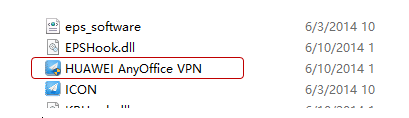
Enter “180.167.19.94:8080” into address box as shown below, and then enter your campus authentication username & password (the same username & password when you connect “ShanghaiTech” WIFI) to login the VPN.
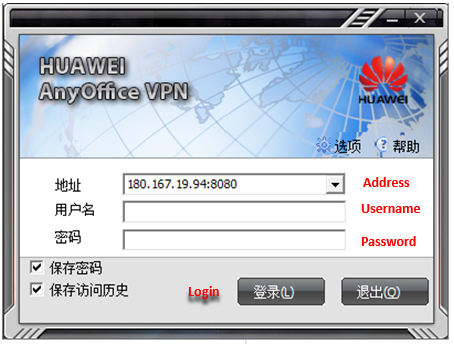
You can find VPN icon as shown below if you login VPN successfully.
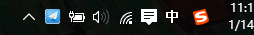
Now you can directly visit library resources webpage to access our resources.
2. Install and set up VPN client on Mac OSX
Download the software package from here:SVN Client for mac.
Double click “SVN Client” and Enter “180.167.19.94:8080” into address box as shown below, and then enter your campus authentication username & password (the same username & password when you connect “ShanghaiTech” WIFI) to login the VPN.

You can find VPN icon as shown below if you login VPN successfully.

Now you can directly visit library resources webpage to access our resources.
Note: For queries about campus authentication username & password, please contact IT services at 20685566 or it-support@shanghaitech.edu.cn.For queries about library resources, please contact library services at 20685191 or library@shanghaitech.edu.cn
3. While access through VPN, please observe all the requirements for lawful use of the resources. For detailed information, see [Guidelines on appropriate use of library electronic resources]